Either as contractor or full-time employee roles, remote work is a popular trend globally as many companies prefer this type of distributed setup in order to take geographic restrictions and other limitation out of the equation that sets the path to their success. Working remotely is no different than any office job — or at least it shouldn’t be — so being a remote worker myself, I thought it would be handy to document the processes I use to work & collaborate effectively as I would on an on-site job.

The workplace and dress code
First and most important is having an isolated space. Personally, I was lucky enough to own a tiny space (I think the word studio is appropriate), in walking distance from my house, that I decided to renovate and convert it into an office space. This gives me the benefit of having to walk to work, which means I have to wear clothes, shoes and actually go to work. Let me quickly refer back to the word “isolated” now, which for me is a key ingredient of efficient remote work; There’s no absolute need to rent or buy some space outside your house if it’s spacey, it may as well work if there’s a spare room or a quiet corner that you can isolate yourself into and can be named “the office”.
Attitude is a big part of effective remote work and I’ve found that having a dress code is important; One wouldn’t walk into an office in their jammies or a t-shirt with a ketchup stain on, so why should they do it when working remotely? After all, video calls are part of the game, so being presentable is a must.
Also, forcing yourself to walk for a few minutes (go to the cafe and grab a cup of coffee for example), can prove to be quite helpful as it stimulates the brain, creates the illusion of commuting and prevents you from staying in for days if the office is located inside the house.
Last but not least, clearly stating to yourself and others that you’re “at work” sets the tone for how you and your circles approach remote work.
It’s all about routine
Daily commute is part of the daily routine for office workers and so is the morning coffee preparation and chit-chat with their co-workers. Remote work eliminates the word “commute” from the last sentence, but it shouldn’t alter the essence of it, meaning there should be a routine in place. The main reason behind having a routine, is that our brain has a limited number of decisions it can afford per day, so having a few decisions taken care of, along with a steady sleep pattern, reserves energy and congnitive strength for the hard part of every day: the actual work.
Having a strict timeframe where you walk in and out of the office, is really helpful and can prevent one of the major downsides of working remotely: working all day (and / or night). Yes, contrary to popular belief, remote workers actually work very hard and are very engaged in their work so working the long hours is a common, harmful pattern. Without going into too much detail, working the long hours pattern is harmful because you need energy and time for both working the next day but also for the parts of the day that don’t involve work such as friends and family, so having a clear time frame which you should utilize to accomplish everything, has an incremental effect on your productivity.
Planning everything
While trying to avoid the long discussion about estimations — let’s assume that the estimations are close to perfect for now — let me just say that missing a deadline is a terrible thing, but it can happen to anyone. Another downside to that is that while the deadline is approaching, one may find themselves working the long hours and derailing their day to day schedule. Planning right and planning daily is the one technique I’ve found to be most beneficial.
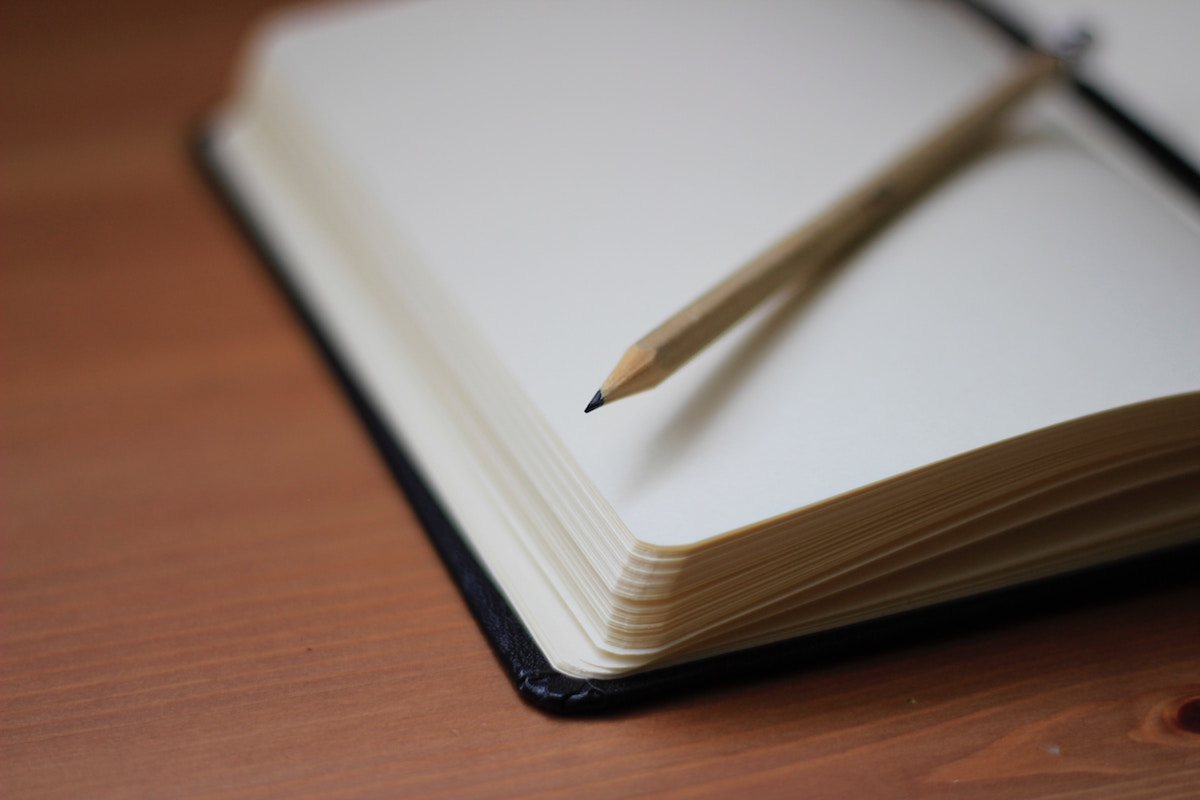
For example, I always have a notebook and a sharpened pencil right next to me. This helps me quickly draw a diagram or write down the basic outline of a class, but I also reserve one page every day for my daily schedule. That being said, I start off every week by outlining the high-level tasks I’m gonna work on, assign the days to them, then quickly move to scheduling my entire day and I mean everything; I break down every task into subtasks that I estimate how long are going to take, then write them down with the actual time of the day that I’m gonna work on them and apply the same pattern to breaks, conference calls, lunch and so on. This works like a charm because of two reasons; First, breaking down a task into tiny pieces, no longer makes the task intimidating (even if one is extremely experienced, a big task is more intimidating than they might think) and instead of over-thinking it, the steps to achieve the task are now in front of me. Second, it’s an exercise for my estimation skills which means that I daily practice my answer to the question “how long is this going to take?”.
Pomodoro technique and Deep work
The Pomodoro technique is a well known practice among software engineers; You set a timer to 25 minutes, completely focus on a task for 25 minutes, then take a 5 minute break and repeat for all the tasks in your list. This sounds very interesting but I found out that it doesn’t actually work for me, as there usually are tasks that require my focus for more than 25 minutes, so I resorted to Cal Newport’s approach on Deep Work. Newport in his book, states that large portions of deep, focused and uninterrupted work are key to producing great output but he also mentions (among other Deep Work patterns) that some people achieved optimum performance when 90 minute intervals of deep, meaningful work (eg. engineering a demanding feature on a website) are followed by 90 minute of shallow work (eg. a video call or going through your emails) so, following that example I organize my tasks in a way that follow that pattern. I try to be somehow loose about it and not restrain myself to the 90 minute limit, so I group my tasks into 70-100 minute windows and follow up with just 30-45 minutes of shallow work when necessary or a short break.
Avoiding distractions & Prioritizing communication
There are two ways a distraction can work: you’re either the distracted or the distracting person and it has the same damaging effect; The other party has to shift their focus from their current task to the distraction, then once they’re done with this, shift focus again to what they were previously doing. This is terrible because most of the times when being in a state of “flow” or deep work (the state that you’re so focused that you perform the work with the same ease an established musician plays their hit song), it takes some time to get back to it. The solution to that, is having a policy about distractions and prioritising communications, while clearly communicating this policy with your colleagues and inner circle.
Having a policy about distractions means that you actually take some time and customize the notifications that are sent on your smartphone (the source of all distraction), unsubscribe from newsletters you don’t actually read, ruthlessly report as spam every email that you haven’t signed up for and quitting social media. I wouldn’t advise to go too far and announce “Hey everyone! I’m quitting social media! That’s it. We had a good run but now I’m off, deleted everything”, just quit (and turn their notifications off). The benefits are remarkable, you’re not missing out to anything — unless you think it’s a matter of life and death that you read your friend’s rant about today’s headlines — and you’ll find yourself having a lot more time to be really social (as in meeting someone in person).

Prioritizing communication is another key aspect; My policy here is that I never call anyone impromptu, or broadcast messages that might trigger a notification to our messaging tool, have customized notification policies for every software that triggers one, then apply the following pattern: Most of the times the issue I’d like to discuss is not urgent, nor requires the immediate attention of other people involved so, an email or a public message on the communication channel would do. If the issue I need to communicate to another person for is kind of urgent but can wait for a couple of hours, I’d send a direct message, while on the other hand if the issue is critical (meaning that it’s a matter of life and death for the business I’m affiliated to — for example a service is down), I’ll try to get face time. This strategy can be communicated with your colleagues, supervisor and inner circle, as not all people are familiar with the effort required to stay focused at all cost — for example you might be the only person working remotely in the company.
Avoiding distractions also means that you’re not interrupting what you do in order to reply to emails the moment they arrive, daydreaming about a weekend on the beach, preparing coffee, grabbing a soda, having a friend by and so on; The office is isolated for a reason, it should remain as such and remember the attitude: you’re at work.
Getting stuck
The hardest part of working remotely is getting stuck; it’s very easy to feel in despair and start spreading distractions like a disease, so the ultimate cure is prevention. First, admit that getting stuck is part of the job description as you’re trying to solve hard problems all by yourself, isolated, staring at your screen(s) so before you take on a difficult task, try to identify issues that may cause you to google repeatedly for a considerable amount of time and pick your colleagues’ brains about them. If you’re already in the middle of the task and you can’t distract anyone, try talking to yourself — it’s not as embarassing as it sounds — a technique called rubber duck debugging, as if you would explain the issue to a complete stranger. In case that doesn’t work, just distance yourself from the problem and try to see it as an external party whilst, if you have the luxury of time, engage on some physical activity like a short walk. Walking helps you think because it stimulates your brain and the less busy the walking path is, the better (ie. prefer a walk in a park over a busy street where your brain is actively trying to avoid obstacles). Finally, do a bit of self exploration, because the danger of getting stuck due to a personal issue might be lurking there (for example being tired, or in a bad mood because of an argument with a loved one). Notable mention: don’t panic, there are always other approaches you can tackle an issue by.
Keeping a worklog
Sharing updates with your supervisor or clients is important while working remotely. It’s an active way to stay in touch and eliminates the need — that you or your supervisors might feel — to prove that you’re working by instantly replying to messages or emails. It doesn’t have to be super detailed, just an outline of what your current status and what your plan for the next day are. This could as well be a scrum call or a regular email that gets sent out at the end of the day.
Shutdown ritual
Being disconnected is key in being productive so at the end of the day in my case, I just make sure everything that was planned for the day is done, I send out any last emails that are important for the following days, plan the next day and just disconnect. I walk home and then do only what’s not work related for example play board games with my daughter, have dinner with my family, read books, watch movies, study, practice and sleep. I avoid checking on emails and phone (with the exception of monitoring tools that might occasionally notify me if there’s a critical issue in some service that requires my attention — ie. a website is struggling or down).

Socializing, coffe-breaks
Working remotely means that you don’t spend time in restaurants or bars with other colleagues after work, you don’t have lunch in the company cafeteria, or the mornign cup of java (no pun intended) while exchanging jokes with a teammate. This is an issue that has to be addressed, since being social is essential to being human. Some suggestions: Having a hobby that requires one to go somewhere, for example, I took guitar lessons every Friday (yes, I was 32 at the time) and it was great because it was a nice chance to disconnect, focus on something that is completely unrelated to what I do every day and interact with other humans (apart from when I studied guitar at home, where nobody wanted to be nearby — apparently I’m not good at guitar, but that’s a different subject). Meeting friends for a cup of coffee, movies or drinks is undoubtedly required and helps eliminate the danger of being sucked at what you do, sets a marker on the daily schedule and reminds us what being human is all about: interacting with other humans.
Bonus point: reading lunch breaks
A 45 minute lunch break is vital for the routine, as food provides the energy and stimulates parts of the brain that are responsible for feeling happy. Being away from screens while having lunch is important so I’ve found that reading a few pages that work related (for example science fiction, literature, essays), improves my focus throughout the day and if I can fit a 10 minute walk in this time interval it can work like magic. Only issue with that, is that it only works when the schedule is not very demanding, otherwise it can act as a distraction.
Credits
- Images were downloaded from Unsplash
- Why walking helps us think an article on The New Yorker
- Stanford’s take on how walking improves creativity on their blog
- Buffer’s State of Remote Work 2018 on their blog
- My review on Cal Newport’s book “Deep Work” on this blog
